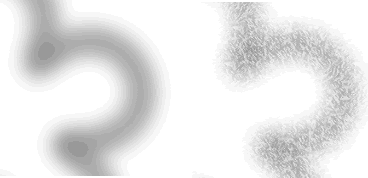
Textures modify the brightness of the stroke, but not the hue, and give strokes a less mechanical, more organic look. Textures are more effective with wide strokes.
You can add a texture to any stroke. Fireworks ships with several textures from which to choose, such as Chiffon, Oilslick, and Sandpaper.
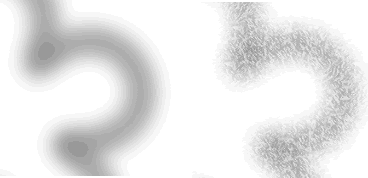
You can also use bitmap files from your computer or a CD-ROM as a texture. You can use these file formats as textures: PNG, GIF, JPEG, BMP, TIFF, and PICT (Macintosh only).
To include an external texture in the Texture pop-up menu for use in all documents, copy the texture file to the Fireworks 3\Settings\Textures folder.
Use the Stroke panel to add a texture to a brush stroke
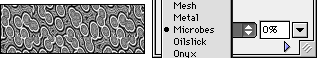
The Texture pop-up menu previews the highlighted texture.
To add texture to the stroke of a selected object:
| 1 | In the Stroke panel, choose a stroke category from the Stroke Category pop-up menu and a specific stroke from the Stroke Name pop-up menu. |
| 2 | Choose a texture: |
| Choose the texture from the Texture pop-up menu. | |
| Choose Other from the Texture pop-up menu to use an external texture. Navigate to a texture file. | |
| 3 | Enter a percentage from 0 to 100 to control the depth of the texture. Increasing the percentage increases the texture intensity. |